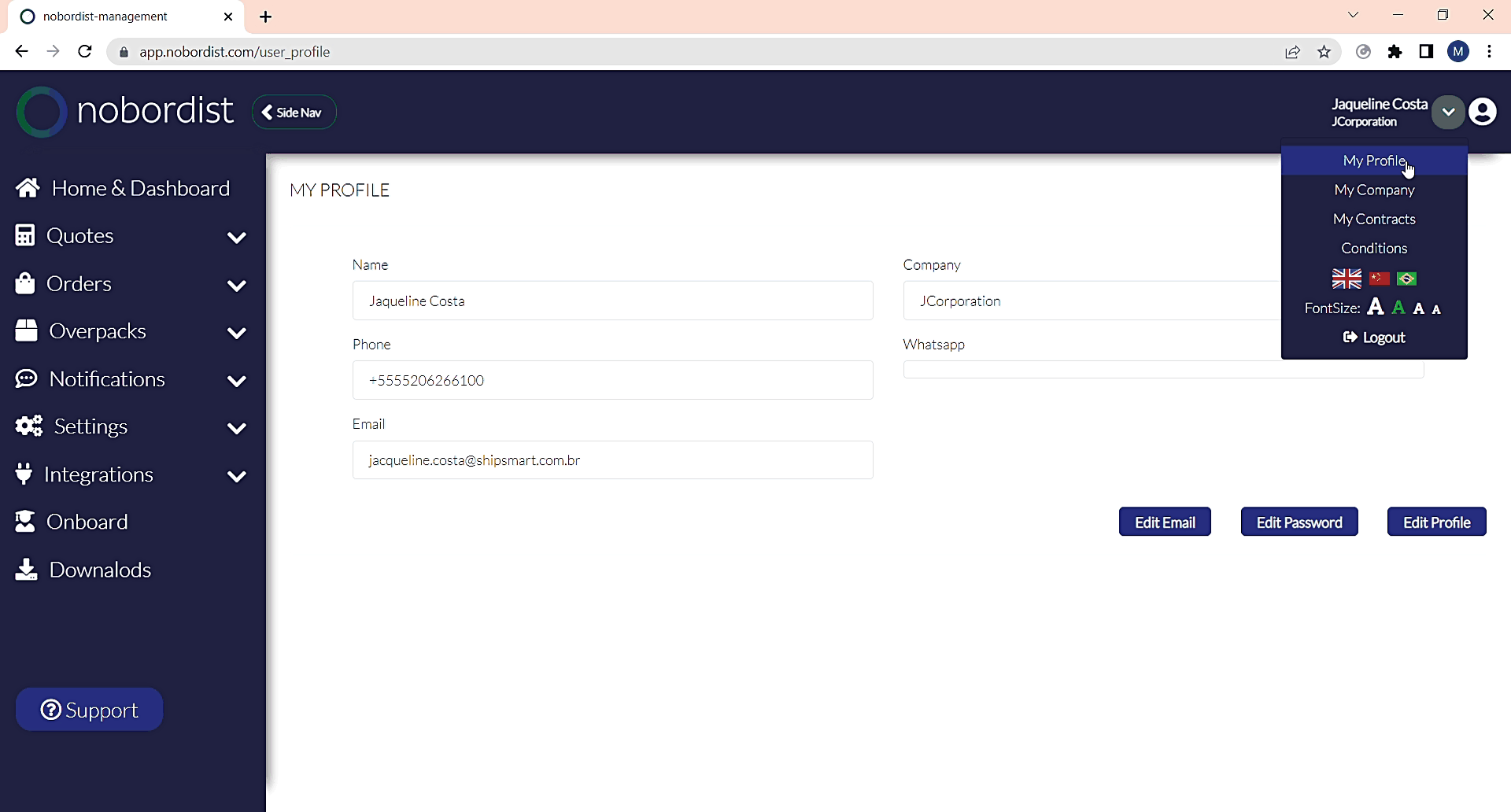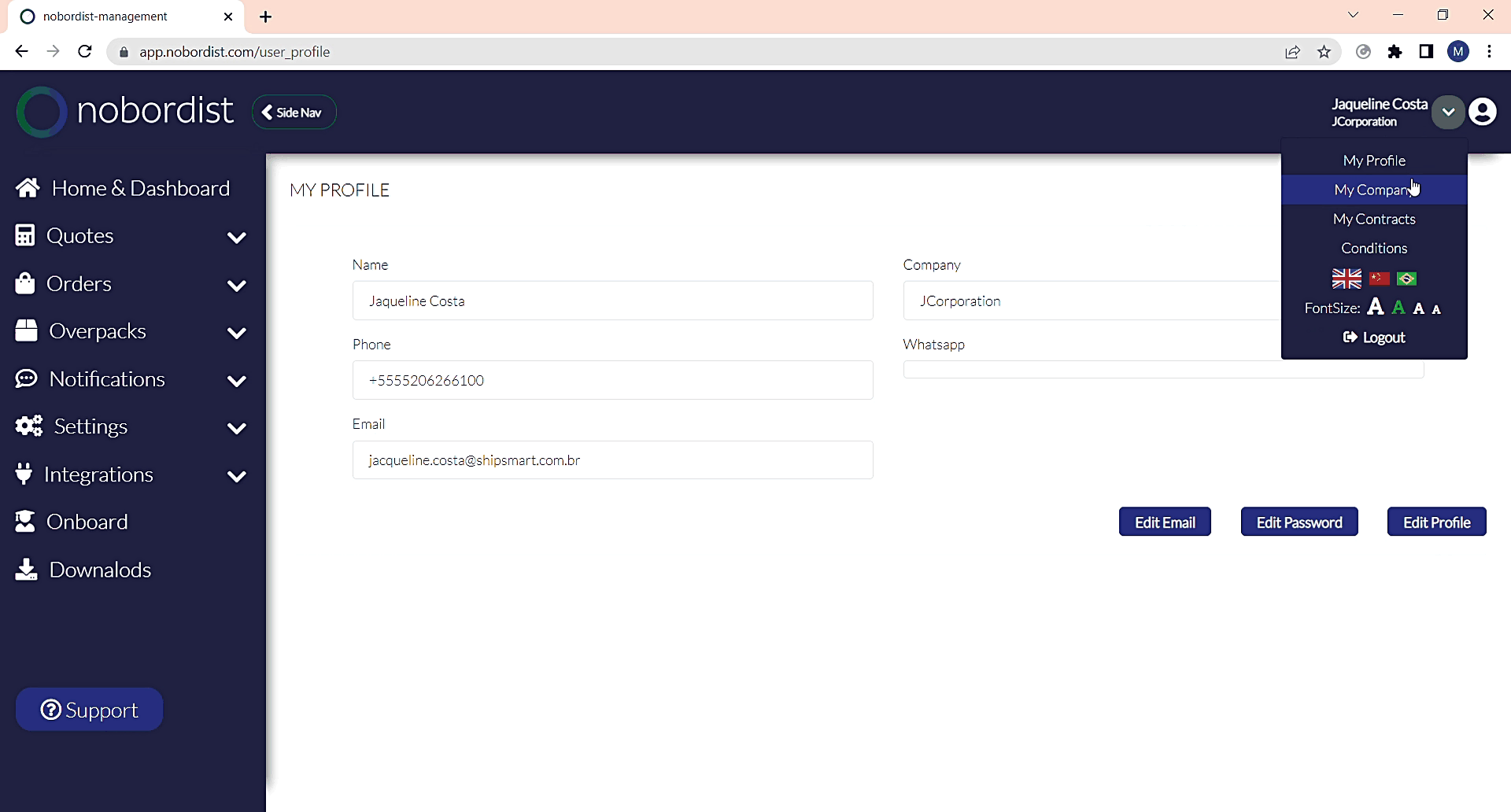My Company and My Profile
Step 1 – My profile
There are the data referring to the user, not the seller. The seller account corresponds to a company that can have multiple user accounts.
You can add and edit information such as name, company, phone number, WhatsApp number, email, and password.
Step 2 – My company
Where you have the company information.
1 – You have the option to import a signature. Click on “Add Signature” to attach, if you want to change the image, just click on the photo that you can upload again.
By clicking on the eye icon you can view the signature or hide it.
If you check the option “I authorize the use of this signature on mandatory shipping documents.” authorizes it put your signature on the necessary documents.
2 – You can include the company logo.
3 – Devolution Address – In the case of devolution, you can use your own address instead of Nobordist’s address.
Checking this option, the mentioned address will be printed on the label in case there is a return.
4 – To edit the information.